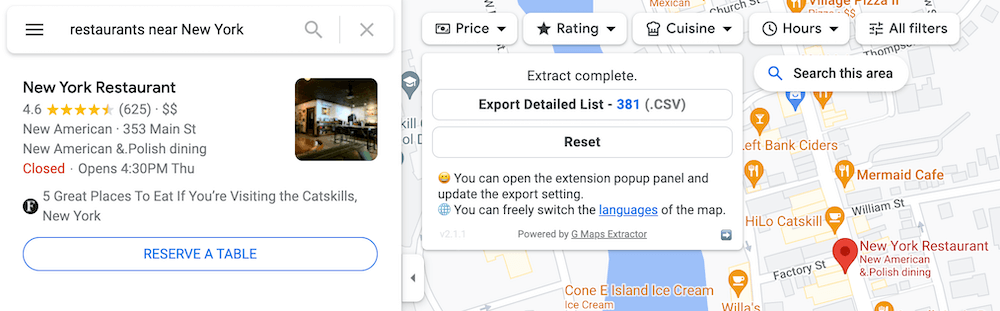How to extract 1000s of restaurant data from Google Maps ?
Updated 12/18/2025
One click to extract data from Google Maps for free.
Access detailed location data in seconds.
Most people want to know about unknown places and search for Google Maps scraper tool to provide help. Now you don't need to worry about anything as there is a tool that provides you amazing results in a few seconds which is known as Google Maps Business Extractor.
We’ve taken Google Maps scraping to the next level — scrape online with no Chrome extension needed.
Step 1
Move and select the Google Maps Extraction extension that you have installed in your browser. Go to the menu and select the option which says sign in with Google. You need to provide the important credentials of your Google account.
Select the option which says Open Google Maps and this will direct you to the main screen of this tool.
Click on the search option and enter the desired keyword related to the restaurant. Now you need to click the Start extracting option to initiate the procedure.
Wait for a few minutes until the complete extraction is done. Select the option which says export detailed list and you will get an excel file. You can easily download this file and can save or share it anywhere.
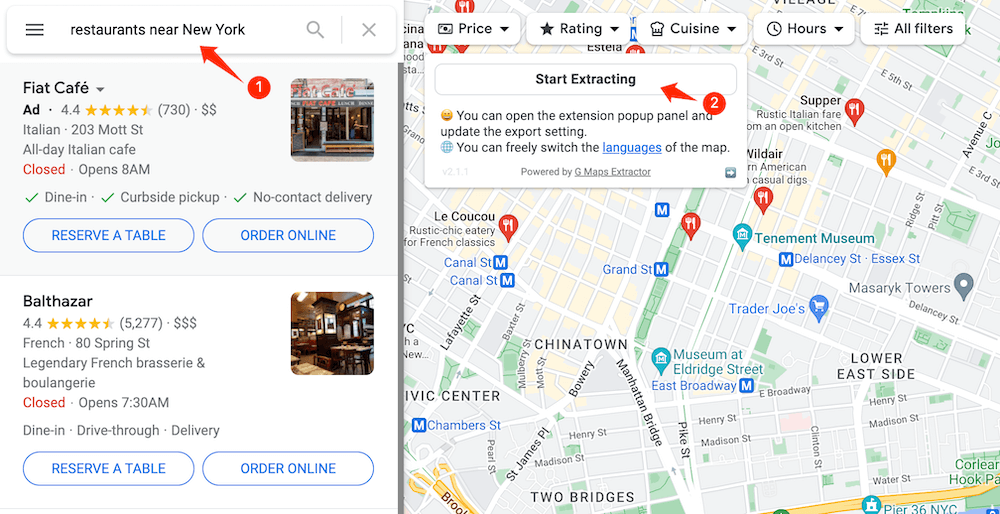
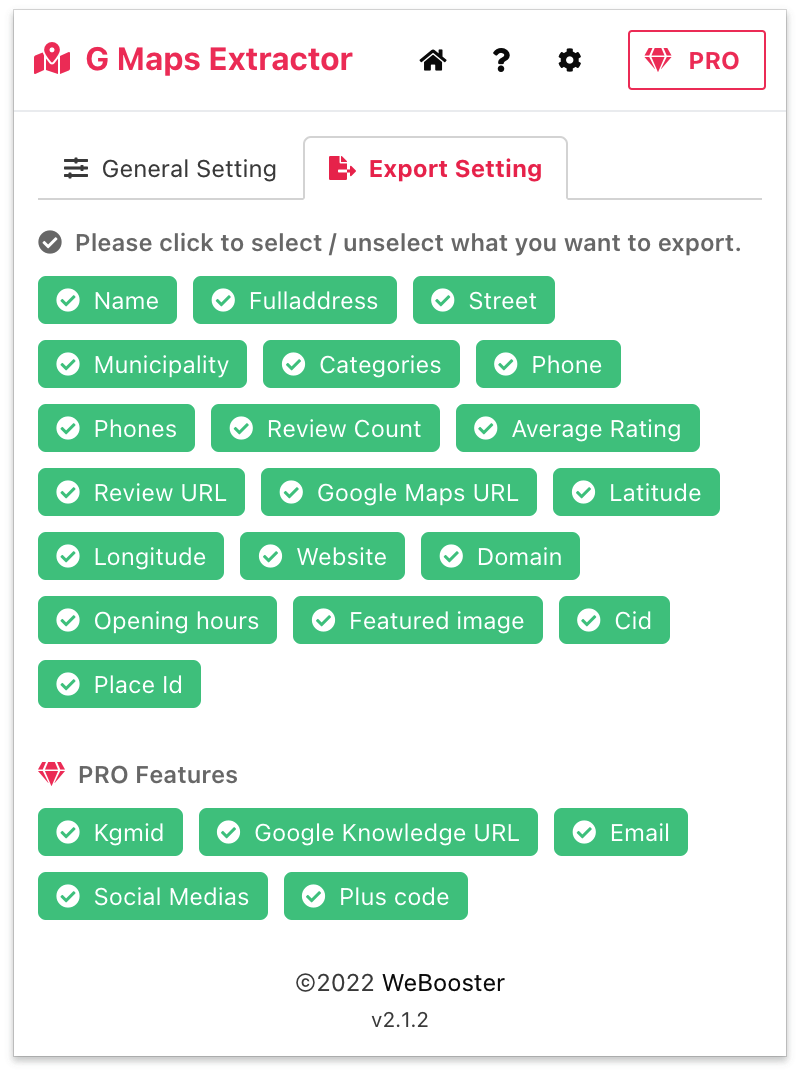
Why Choose Google Maps Extractor?
You must be wondering why a person only chooses Google Maps scraper instead of its competitors. To get the answer to this question you need to know the following things:- Google Maps extractor is free & easy to use according to the customer's demand.
- It is an amazing tool to provide maximum features of extraction to the users at affordable prices.
- Beginners can easily use tools as you don't need to indulge in complex procedures.
- It is bug-free and a customer support tool to work on customer requirements.
- The interface of this tool is desirable as it works within seconds easily and efficiently.
- The report that is provided by G Maps Extractor contains all the major as well as minor details to provide everything.
We’ve taken Google Maps scraping to the next level — scrape online with no Chrome extension needed.
Process of Extraction
Google Maps Extractor is an amazing tool to provide all the essential data according to your desire. The complete procedure that is used to scrape data is explained here:Step 1
Move and select the Google Maps Extraction extension that you have installed in your browser. Go to the menu and select the option which says sign in with Google. You need to provide the important credentials of your Google account.

Select the option which says Open Google Maps and this will direct you to the main screen of this tool.
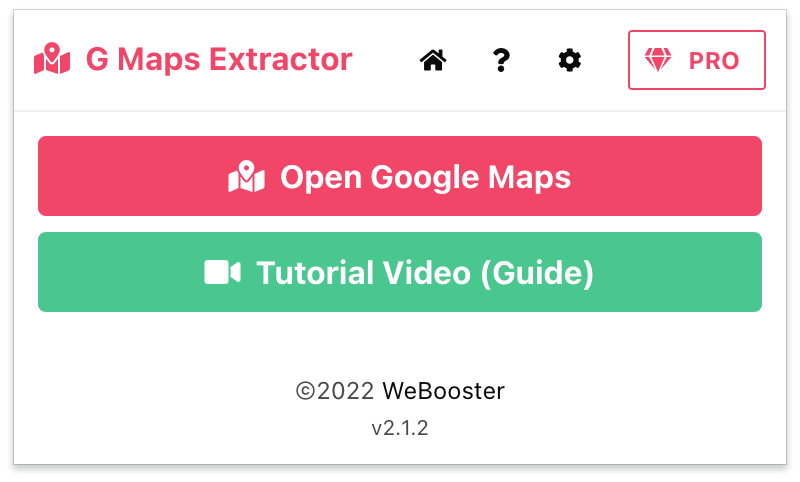
Click on the search option and enter the desired keyword related to the restaurant. Now you need to click the Start extracting option to initiate the procedure.
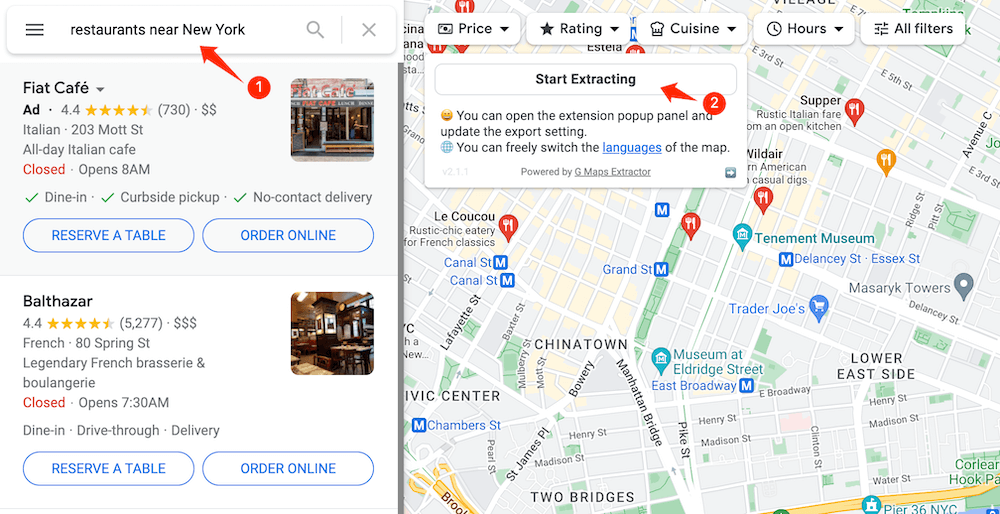
Wait for a few minutes until the complete extraction is done. Select the option which says export detailed list and you will get an excel file. You can easily download this file and can save or share it anywhere.