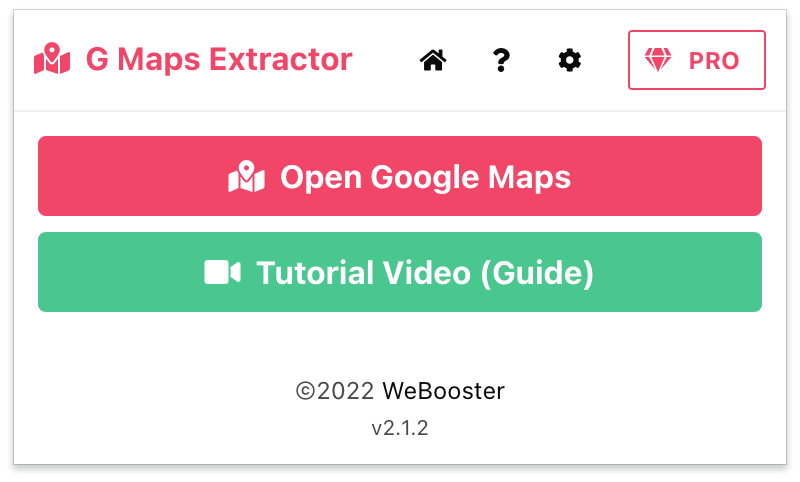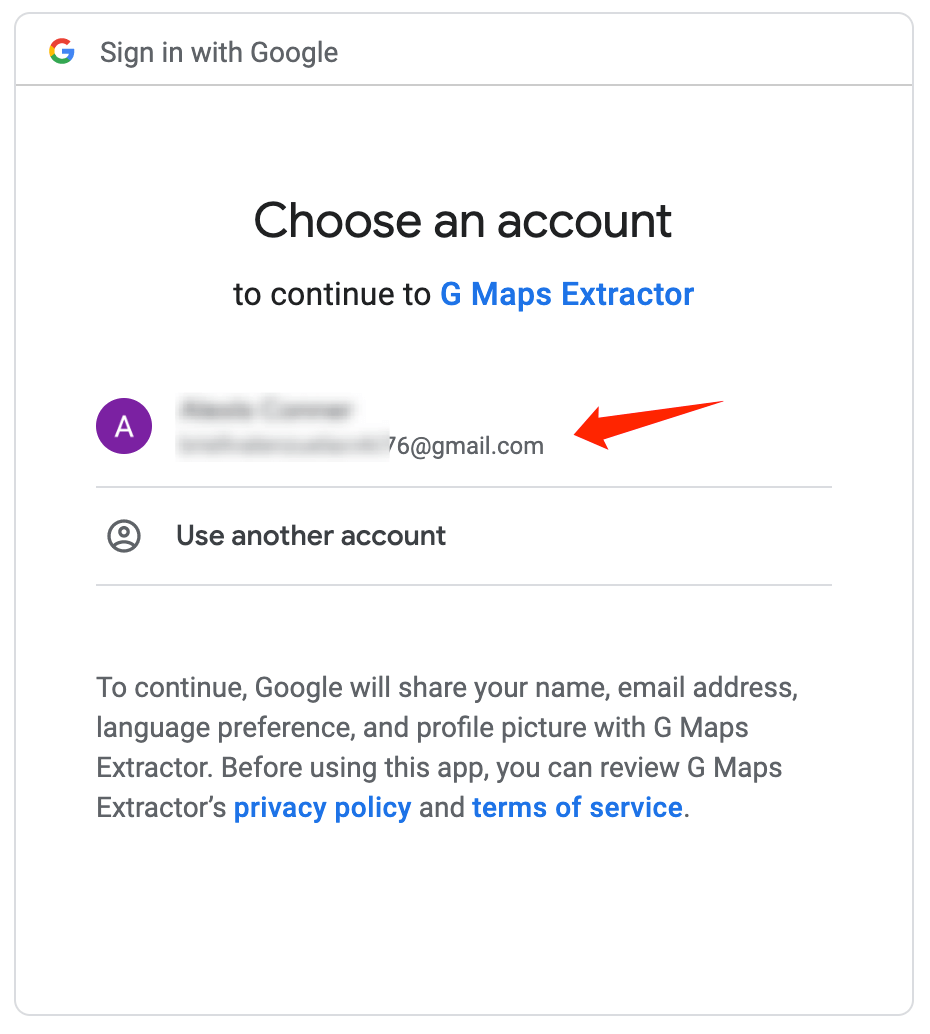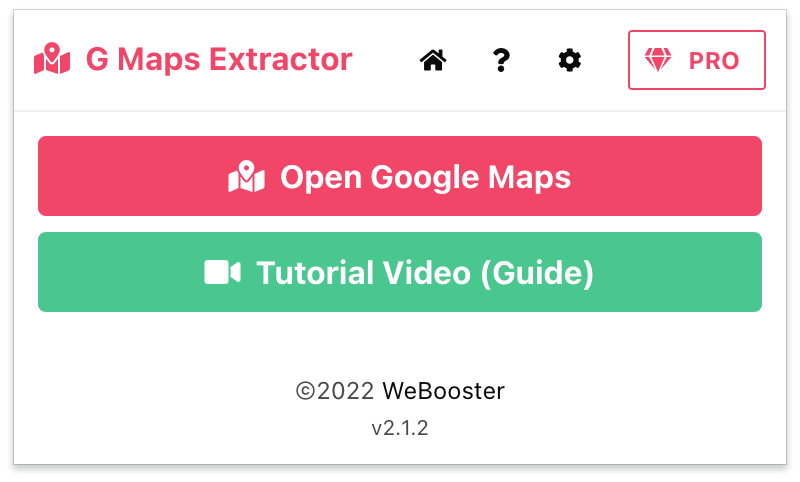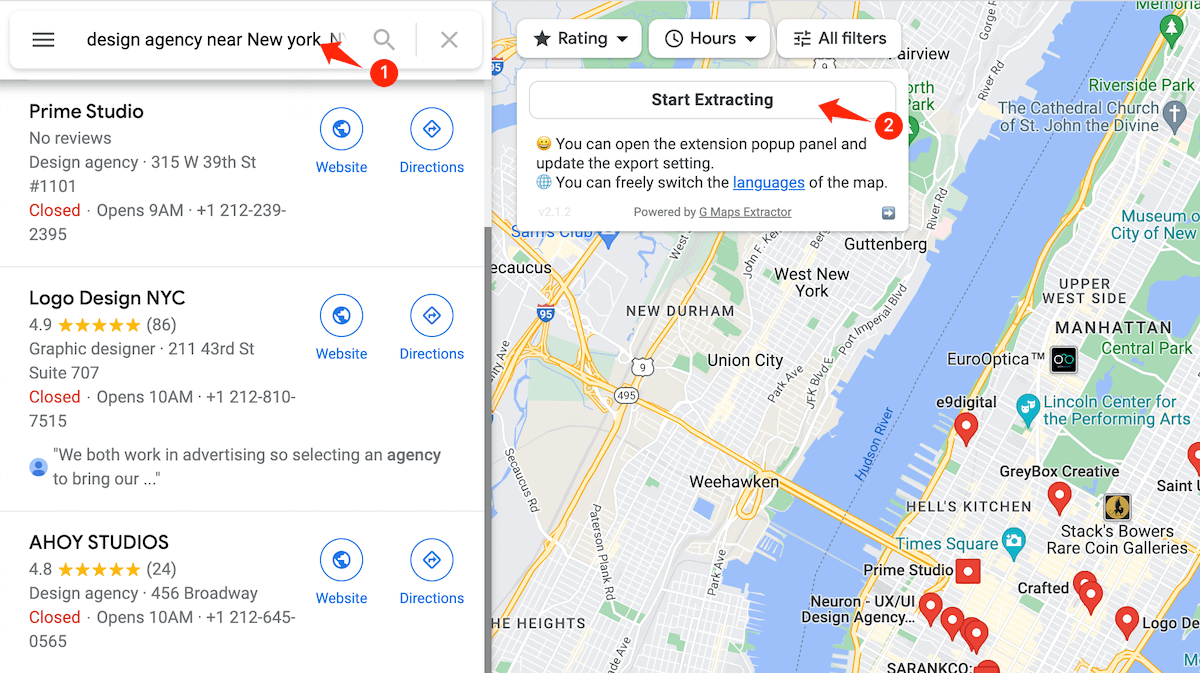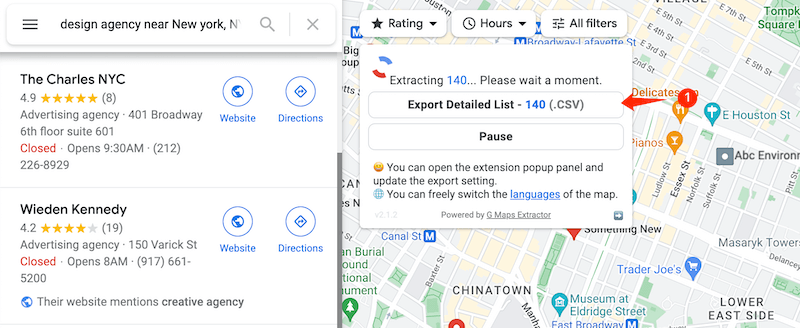How to extract addresses from Google Maps ?
Updated 12/18/2025
One click to extract data from Google Maps for free.
Access detailed location data in seconds.
Google Maps is just not a tool that will use to provide directions when you drive but this also provides a lot of other features like it provides the best sources about the business leads addresses, phone numbers, email, etc.
Google Maps provided exposure to the business as it involves in the business directory. With the help of the location detail of a business, you can get the data about the email, phone number, website URL, etc from Google Maps scraper. You will get it by using the Google Map Extract you will get the required result when you find it from G Maps.
If we compared it with other competitors it is less costly even if you have to pay nothing to find the data from Google Maps. G Maps Extractor provides a complete guide to the user so the user can easily work on it.
Step 1: First, you need to log in with your Google account on Google Map Extractor, from the right side corner, select extension Click on the sign-in with Google.
Google Maps provided exposure to the business as it involves in the business directory. With the help of the location detail of a business, you can get the data about the email, phone number, website URL, etc from Google Maps scraper. You will get it by using the Google Map Extract you will get the required result when you find it from G Maps.

G Maps Extractor is the Best Address Extractor
Google Maps Extractor is one of the best choices for beginners who do have not so much knowledge about it, but it has very simple and easy to use, and user-friendly. You can use it very easy to find the address as it is simple to use even if you have no skill to use it but you can use it easily.If we compared it with other competitors it is less costly even if you have to pay nothing to find the data from Google Maps. G Maps Extractor provides a complete guide to the user so the user can easily work on it.
It is very easy to install the extension on your browser. If you are using the Microsoft Edge browser then you can directly install it from the Microsoft Edge Addons Store but in the case of Chrome, you have to do it manually.We’ve taken Google Maps scraping to the next level — scrape online with no Chrome extension needed.
How to Install G Maps Extractor Chrome Extension Manually?
Why Does a Person Need to Use the Google Maps Extractor
There are many reasons that you can use and get the information by using the Google Maps Extractor, some reasons are the following,- Update your Customer Data Sometimes you need to update your customer information are you want to build new customer relations then you can use the G Maps.
- Keep the Record of Compititors Competitors are always in the market and you want to know about their strategies and work method, in this way you can do it before they are done, so keep an eye on your rivals and competitors you can easily use the G Maps.
- Collecting different types of information If you want to collect a specific type of data then you will get it by using the G Maps extractor and you get the different types of data like address, phone number, etc.
- Know About your Area If you are moving to a new area and you want t know about that area then you will use the G Maps scraper for finding and knowing about your surrounding area.
- Using by the Sales Department A sales department can use the Google Map Scraper for collecting information about their customers for instance phone addresses etc.
- Collect the Social Media Information By using the Google Maps data extractor you can also get the information about your favorite places like restaurants etc,
- Use For Market Research To check the market about your surrounding business you will search. and get the result.
- Provide the Authentic Reviews and rating It will provide you with the athletic customer review rating by your customers.
Installation of G Maps Extractor for Extract address
Following are the simple and easy methods to install the G Map Extractor. it is a simple-to-use interface.Step 1: First, you need to log in with your Google account on Google Map Extractor, from the right side corner, select extension Click on the sign-in with Google.